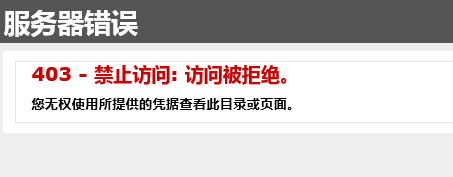| 广告位 |
您现在的位置是: 主页 > 网站建设
易企yiqicms在iis7中伪静态配置实例
2020-12-03 12:50 网站建设 人已围观
简介易企yiqicms在iis7中伪静态配置实例...
服务器改成win2008系统后,iis7的伪静态规则将是通过web.config来配置。
这时需要通过URL_Rewrite组件来对原有的.htaccess文件进行转换,组件下载地址:http://www.iis.net/downloads/microsoft/url-rewrite ,
具体操作步骤请看百度经验:http://jingyan.baidu.com/article/fec4bce2590067f2618d8b03.html
如下是为yiqicms配置成功的web.config,你可以自行转换也可以在网站根目录下新建web.config文件,将一下代码粘贴进去:
<?xml version=”1.0″ encoding=”UTF-8″?>
<configuration>
<system.webServer>
<rewrite>
<rules>
<rule name=”已导入的规则 1″ stopProcessing=”true”>
<match url=”^a_(.+)\.html$” ignoreCase=”false” />
<conditions logicalGrouping=”MatchAll”>
<add input=”{REQUEST_FILENAME}” matchType=”IsFile” ignoreCase=”false” negate=”true” />
<add input=”{REQUEST_FILENAME}” matchType=”IsDirectory” ignoreCase=”false” negate=”true” />
</conditions>
<action type=”Rewrite” url=”article.php?name={R:1}” appendQueryString=”false” />
</rule>
<rule name=”已导入的规则 2″ stopProcessing=”true”>
<match url=”^p_(.+)\.html$” ignoreCase=”false” />
<action type=”Rewrite” url=”product.php?name={R:1}” appendQueryString=”false” />
</rule>
<rule name=”已导入的规则 3″ stopProcessing=”true”>
<match url=”^ca_([^/_]+)[/]?$” ignoreCase=”false” />
<action type=”Rewrite” url=”category.php?name={R:1}” appendQueryString=”false” />
</rule>
<rule name=”已导入的规则 4″ stopProcessing=”true”>
<match url=”^ca_([^/]+)_([0-9]+)[/]?$” ignoreCase=”false” />
<action type=”Rewrite” url=”category.php?name={R:1}&p={R:2}” appendQueryString=”false” />
</rule>
<rule name=”已导入的规则 5″ stopProcessing=”true”>
<match url=”^comment.html$” ignoreCase=”false” />
<action type=”Rewrite” url=”comment.php” />
</rule>
<rule name=”已导入的规则 6″ stopProcessing=”true”>
<match url=”^sitemap.xml$” ignoreCase=”false” />
<action type=”Rewrite” url=”sitemap.php” />
</rule>
</rules>
</rewrite>
</system.webServer>
</configuration>
以上的web.config文件配置后,静态化的效果是http://www.***.com/ca_****/ ,http://www.***.com/a_***.html,如果你的静态化规则不一样,请根据实际情况做一些修改或者自行转换。
Tags: yiqicms
| 广告位 |
相关文章
| 广告位 |
| 广告位 |
标签云
猜你喜欢
站点信息
- 文章统计:不支持sql标签,请【点击参考教程】篇文章
- 标签管理:标签云
- 微信号:扫描二维码,关注我